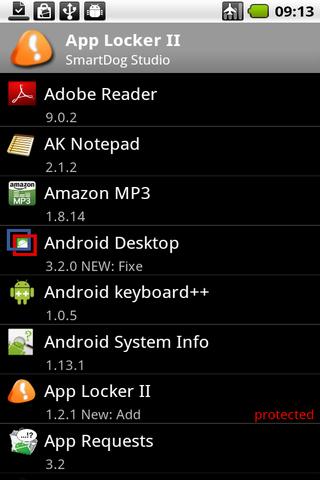Invisible Protector II Pro 2.5.1
Free Version
Publisher Description
Invisible Protector protect your private applications with fake error
What's the best app protector? Strong password? Of course NOT. The best proector would let prier not be aware of any protection and it also can hide itself as far as possible. Invisible Protector is one such protector to protect your private apps.
When launching a protected app, it will throw a fake crash error which may mislead guest user into thinking that your app has a glitch or something. So it can stop guest from using your protected app in a natural manner.
But owner can clear it through several secret ways. It also provide a password protector with a secret input method.
** How to launch it **
This is invisible version of App Locker II, it has no app icon and will not show any icon on your desktop. The only way to open it is dial "#999" in your telephone and press call. If the code isn't working please uninstall-reinstall then reboot your phone.
** About visible version **
If you prefer the normal visible version, please try my another app named 'App Locker II'
About Invisible Protector II Pro
Invisible Protector II Pro is a free software published in the Other list of programs, part of Development.
This program is available in English. It was last updated on 02 April, 2024. Invisible Protector II Pro is compatible with the following operating systems: Android.
The company that develops Invisible Protector II Pro is SmartDog Studio HK. The latest version released by its developer is 2.5.1. This version was rated by 2 users of our site and has an average rating of 3.5.
The download we have available for Invisible Protector II Pro has a file size of . Just click the green Download button above to start the downloading process. The program is listed on our website since 2011-03-31 and was downloaded 145 times. We have already checked if the download link is safe, however for your own protection we recommend that you scan the downloaded software with your antivirus. Your antivirus may detect the Invisible Protector II Pro as malware if the download link is broken.
How to install Invisible Protector II Pro on your Windows device:
- Click on the Download button on our website. This will start the download from the website of the developer.
- Once the Invisible Protector II Pro is downloaded click on it to start the setup process (assuming you are on a desktop computer).
- When the installation is finished you should be able to see and run the program.